SYNESIS offers full packet capture without any packet loss.
What is Packet Capture?
Packet Capture is a term for intercepting (capturing) data over a computer network for storage. Packet data can be visualized and analyzed for network assessment and troubleshooting.
- What we need for Packet Capture solutions
-
- Capture continuously without packet loss
- Efficient retrieval and show the result properly on the screen
SYNESIS capture&analysis flow and features
SYNESIS supports the 100M/1G/10G/40G/100G network and captures wire-rate traffic data without packet loss.
- Once SYNESIS starts capturing, data is automatically saved in SYNESIS memory area(Packet Store)
- SYNESIS’ patented technology
-
High-speed “Stream-To-Disc” technology ensures capturing no packet loss
- You can save the captured data as trace files with designated conditions ;schedule, IP addresses or protocols.
- You can analyze each trace file (PCAP format) with your analysis tools, also with SYNESIS own analysis
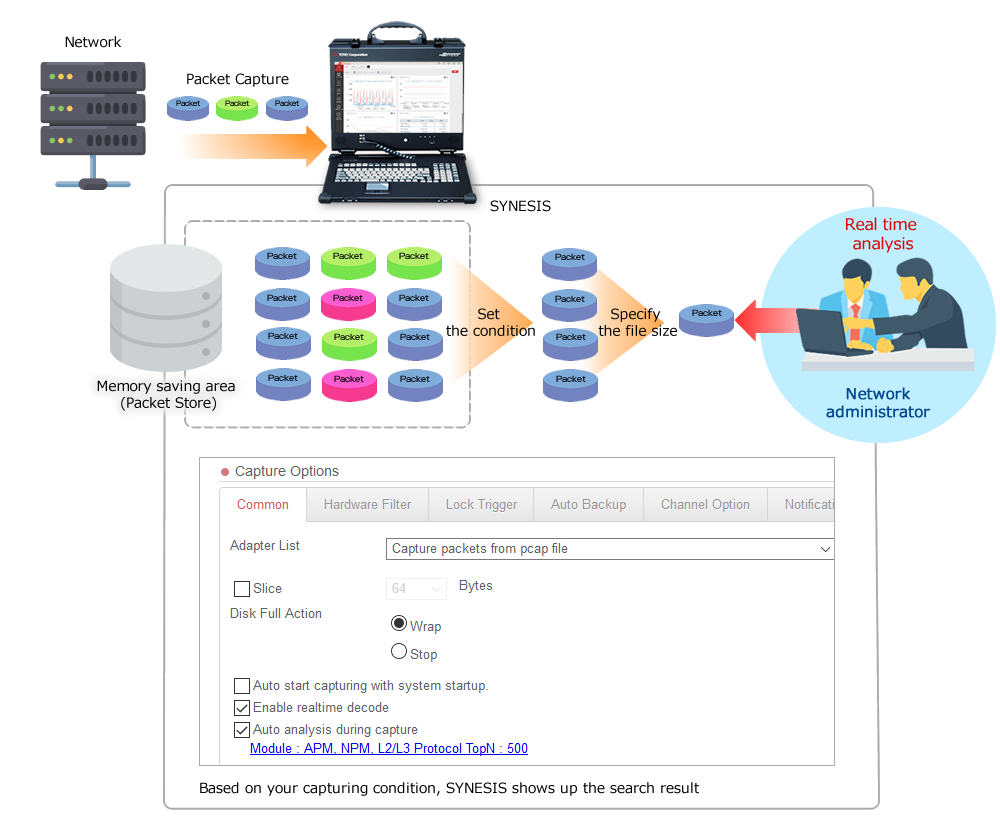
SYNESIS Automatic saving
With capturing , SYNESIS can automatically save PCAP files into local or external storage.
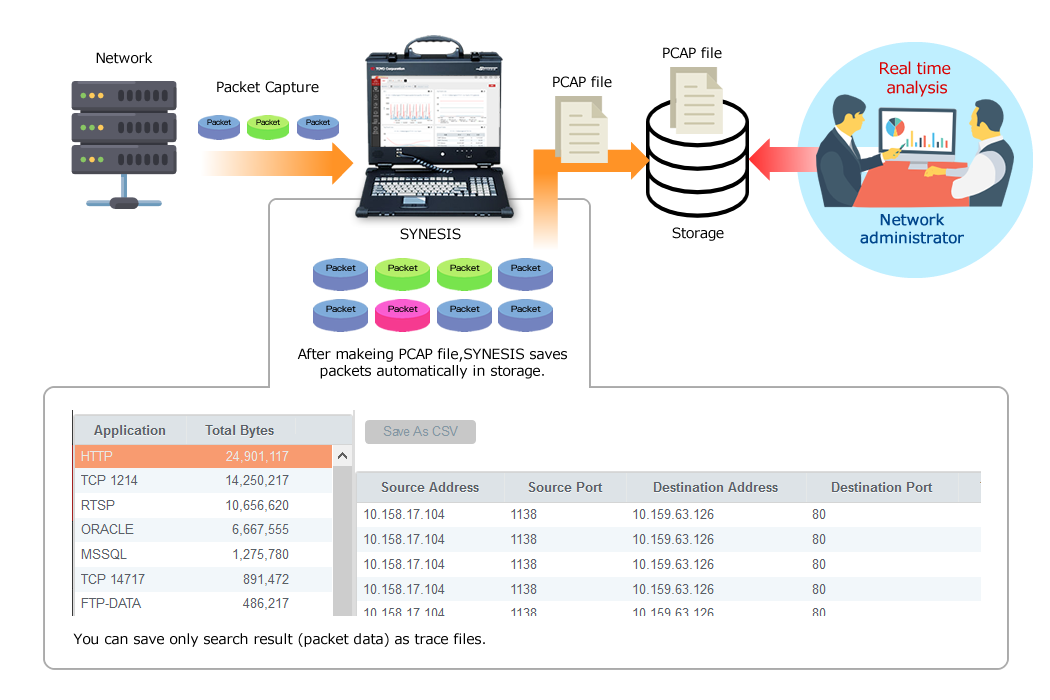
SYNESIS Filtering /Slicing
The Filtering/Slicing feature enables capturing only necessary data and layers.
- Filtering: Captures based on criteria
- Slicing : Captures based on specified length (bytes) from the head of a packet.

Locking
Locking feature can lock any critical data for not being overwritten.
SYNESIS keeps the locked data even the storage is full. You can enable this function either before or after starting capturing.
- Before capture: Locking can be activated by specifying time and SNMP traps.
- During or after capture: Locking can be activated by specifying records.
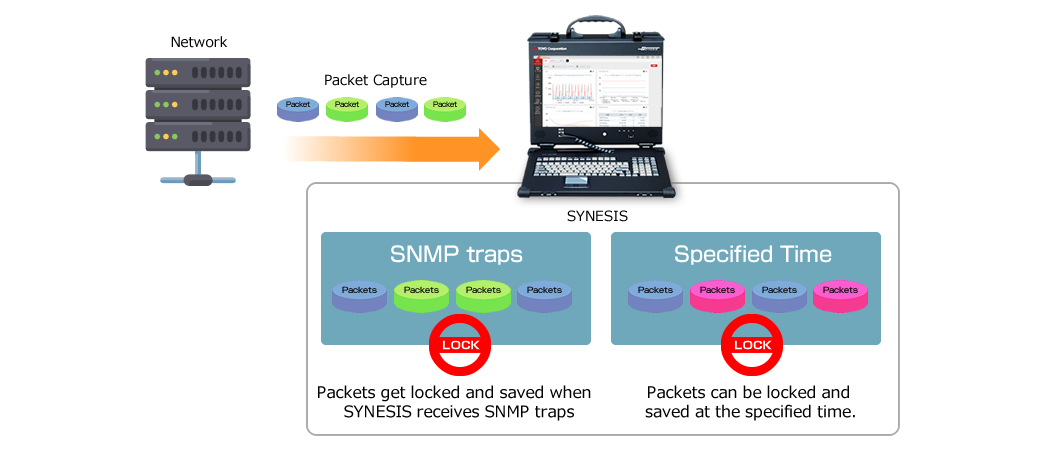
SYNESIS Record
SYNESIS saves packet data as one capture session(record). With one click, you can lock critical records, save them in trace files or delete analyzed records.
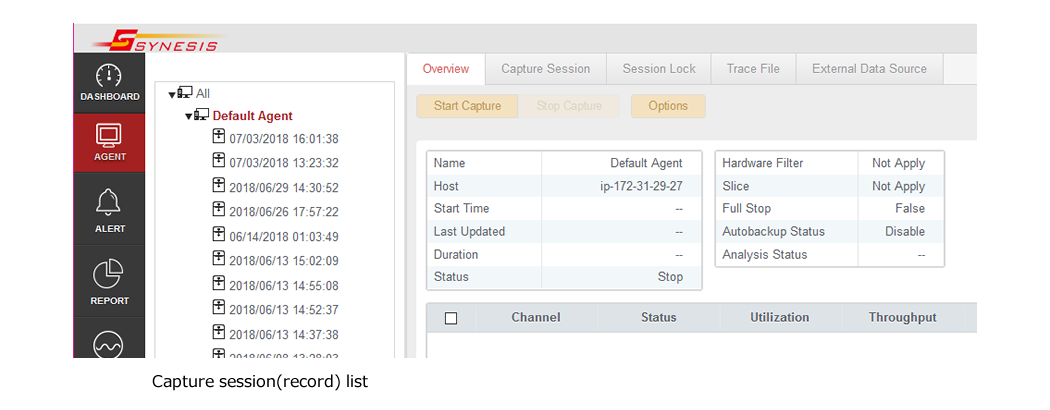
SYNESIS PacketReplayer

PacketReplayer enables you to replay the captured data in test environments for verification. You can replicate network failures in your test environments to analyze and identify the causes.
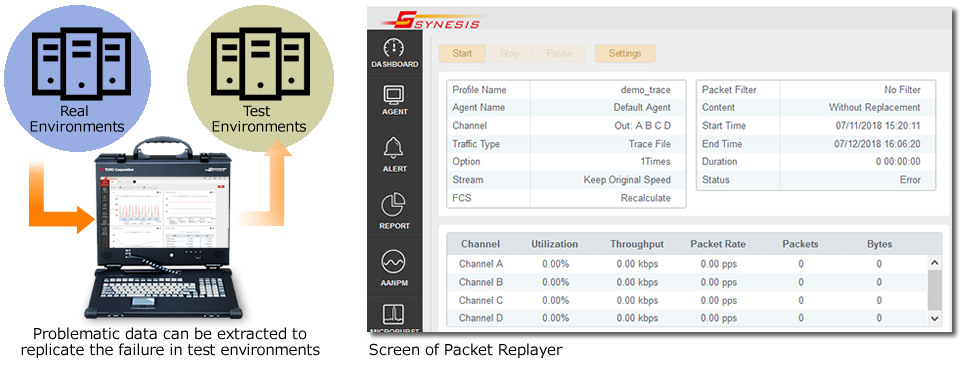
Analysis
-
- • Real-time decode
- You can decode packets in real-time during capture to monitor the network.
-
- • Real-time statistics
- While capture is running, traffic statistics can be compiled every second and saved along with capture data. This allows you to know the utilization of each port at a glance.
-
- Microburst detection
- Micro-bursting is a phenomenon that can cause a serious network trouble like network congestion and packet loss. SYNESIS can detect micro-bursting based on pre-defined thresholds at minimum intervals of 100μsec.
-
- Alert
- SYSESIS issues an alert when traffic error.
Alert items:DLC/NPM/APM
Alert actions: E-mail/Syslog/SNMP trap
-
- MFA(Multi Flow Analysis)
- MFA provides a visibility by displaying ladder diagram of connection view end to end to see how transactions propagate.
SYNESIS Next Solution
SYNESIS Next offers total support for visualizing enterprise networks and resolving issues by integrating “SYNESIS” with the Toyo Corporation’s network monitoring/analysis tool “NetEyez.”

SYNESIS Next Overview
- Features of SYNESIS Next
-
- Seamless Integration: Directly integrates “SYNESIS” with the “NetEyez” GUI.
- Packet Data Analysis: Visualize communications through packet data captured by “SYNESIS”.
- Problem and Threat Detection: Easily identify issues and security threats within the target data.
NetEyez can analyze SYNESIS’s data using the following features:
- End-to-End Communication Visualization: Supports various SaaS services, including Microsoft 365.
- DPI Technology: Conduct application protocol analysis using Deep Packet Inspection.
- Service Performance Monitoring: Monitor response times for different communication services.
- Built-in Threat Intelligence: Utilize a threat intelligence database* to detect various security threats with the “NetEyez Security” feature.


